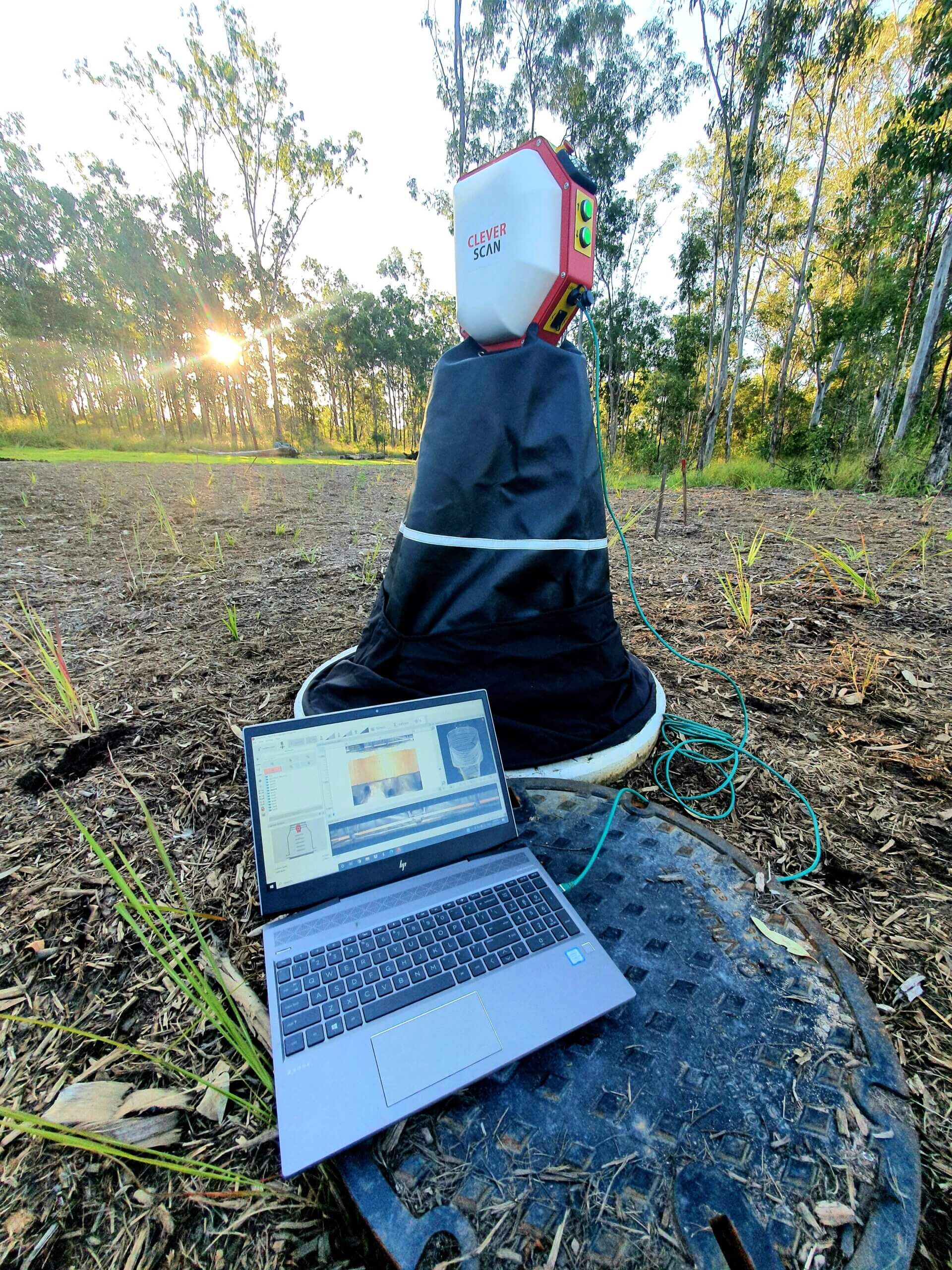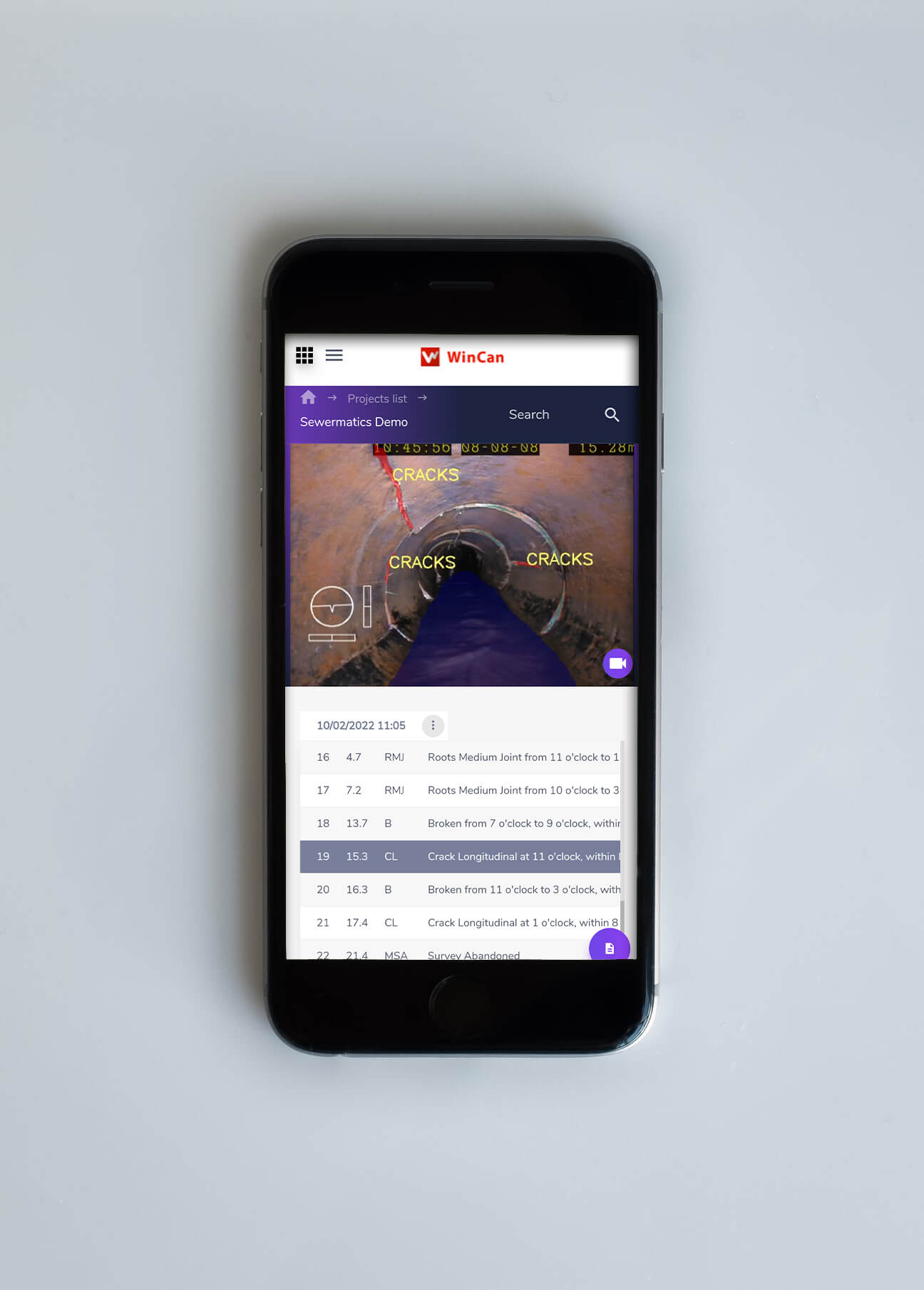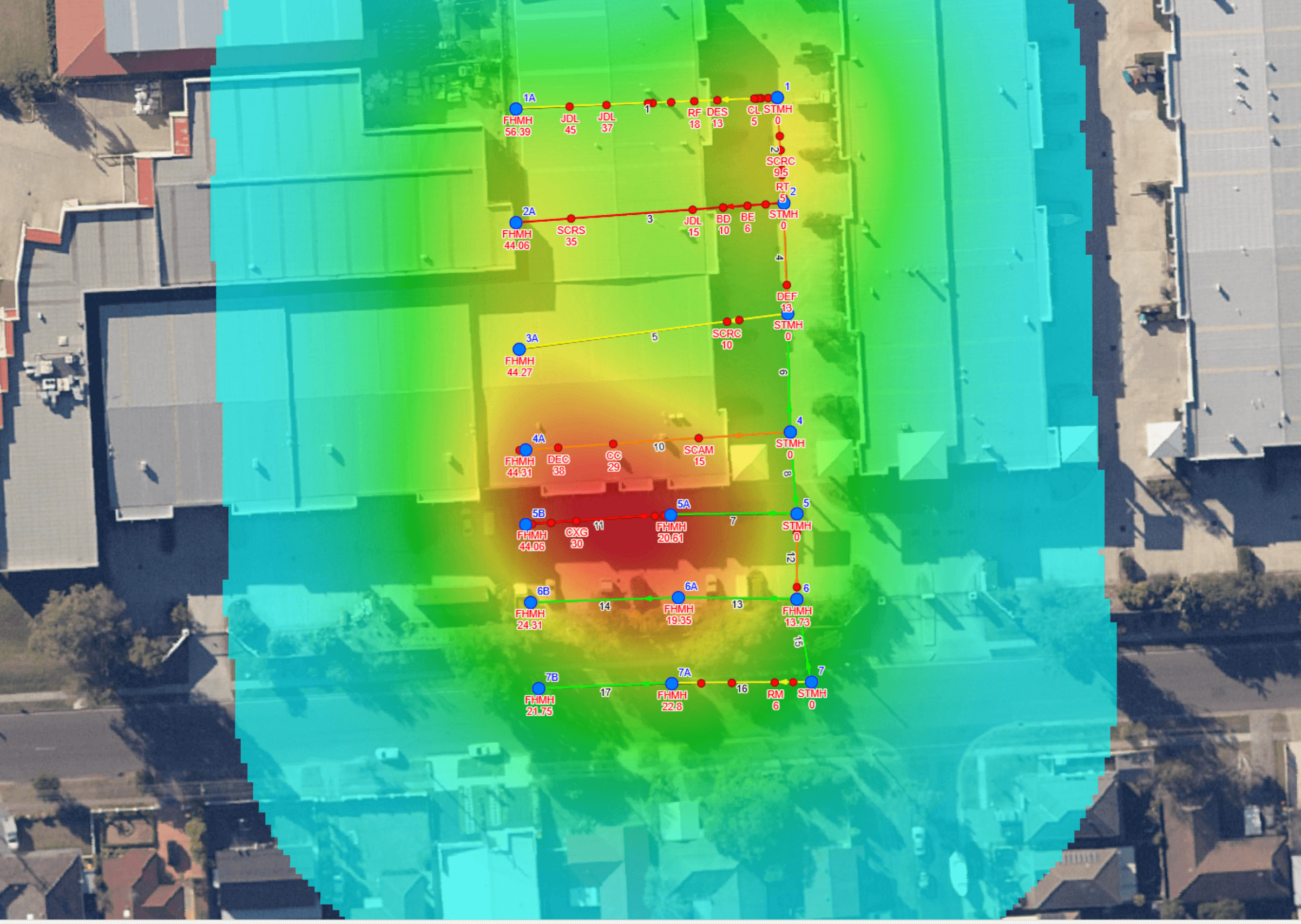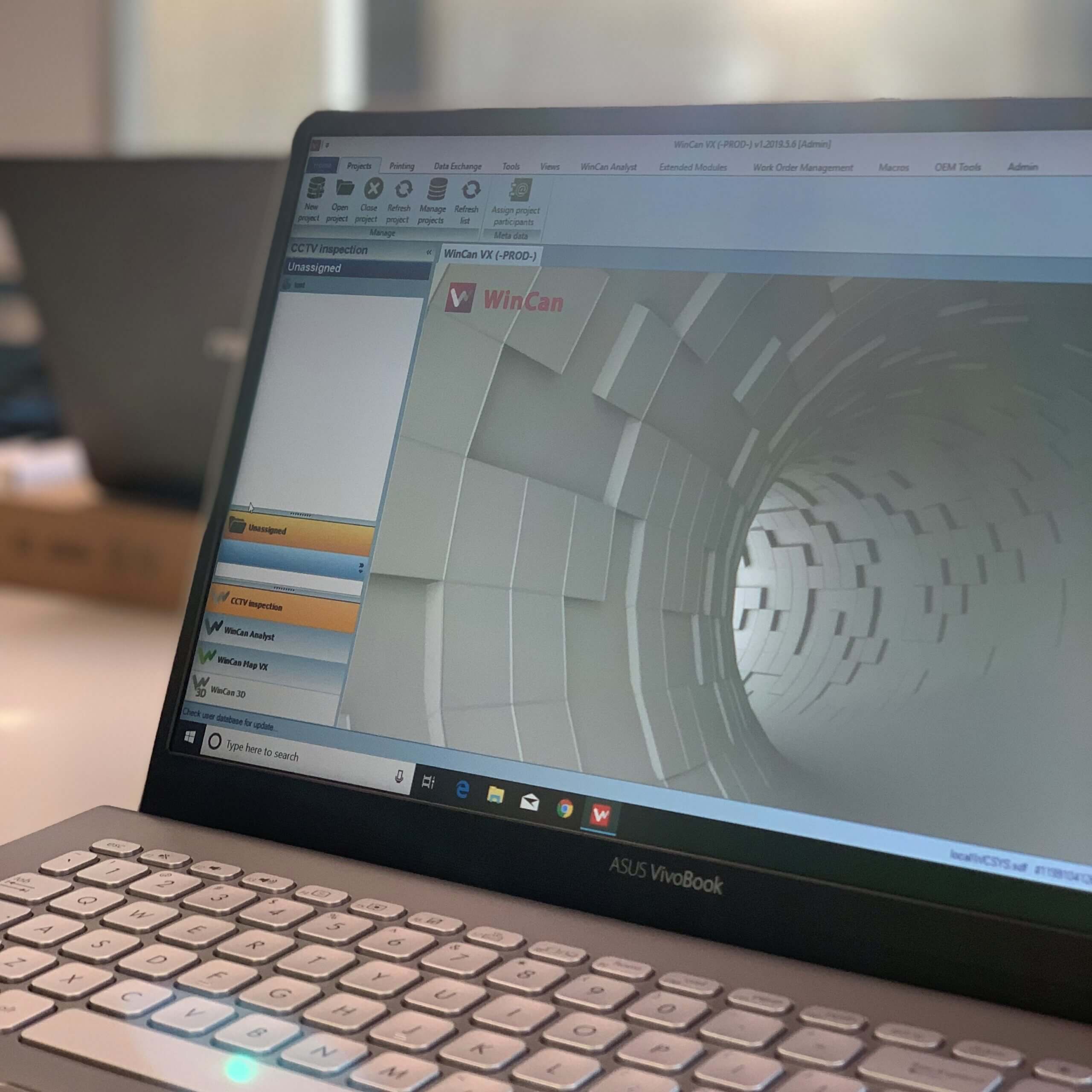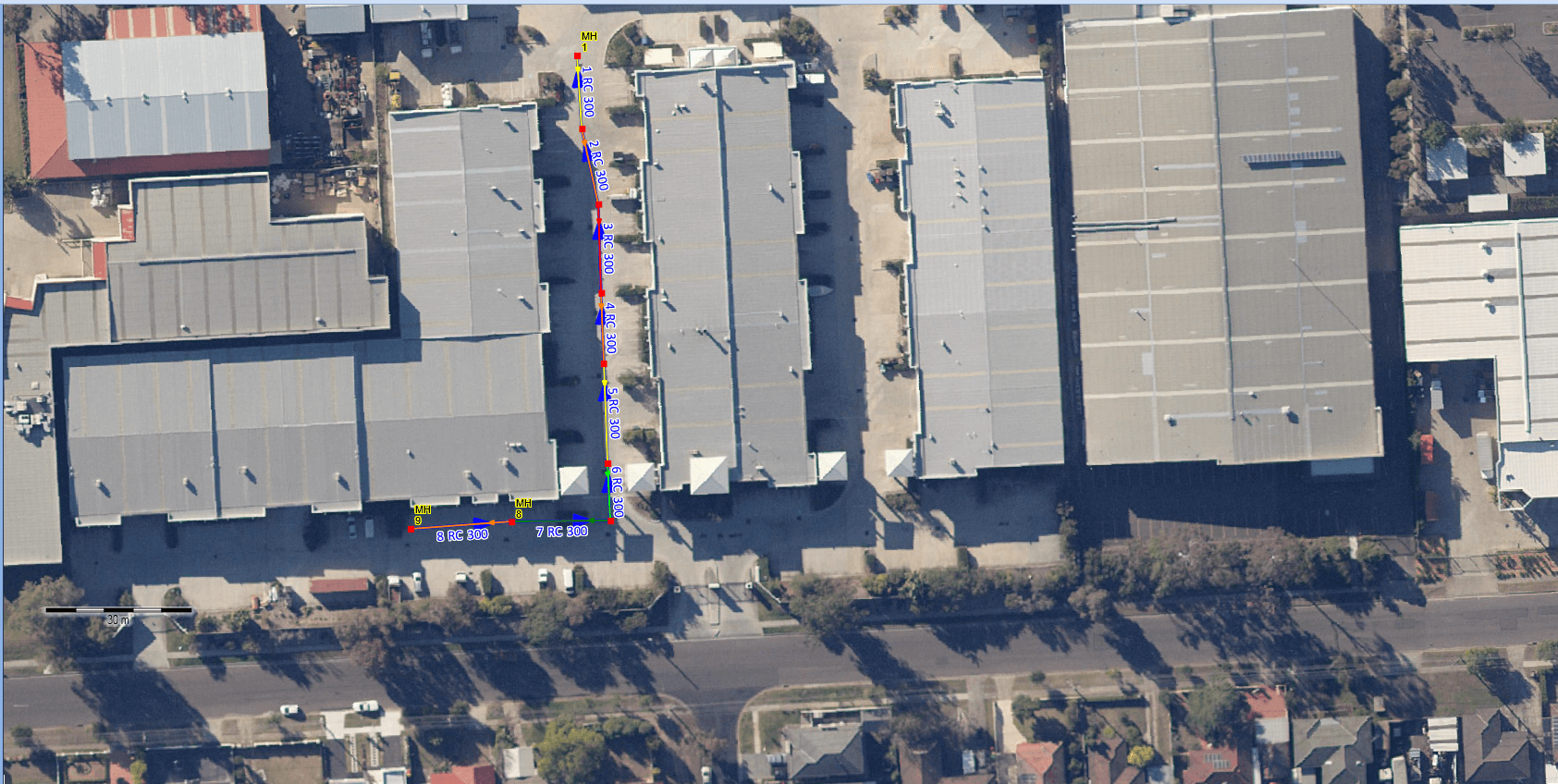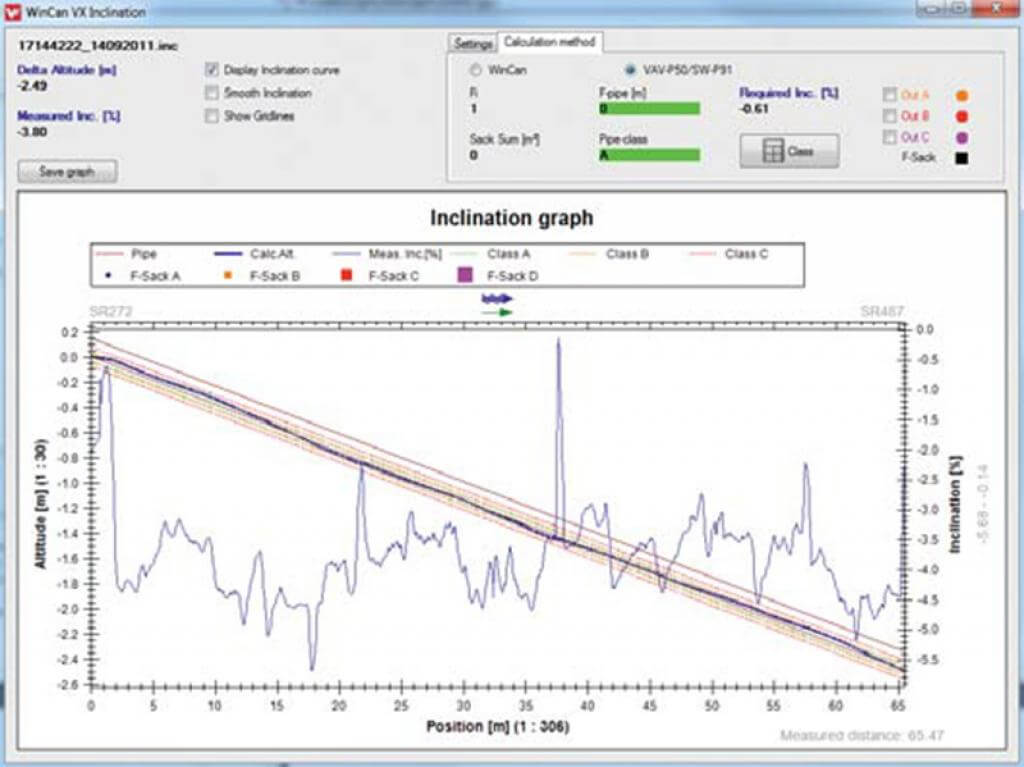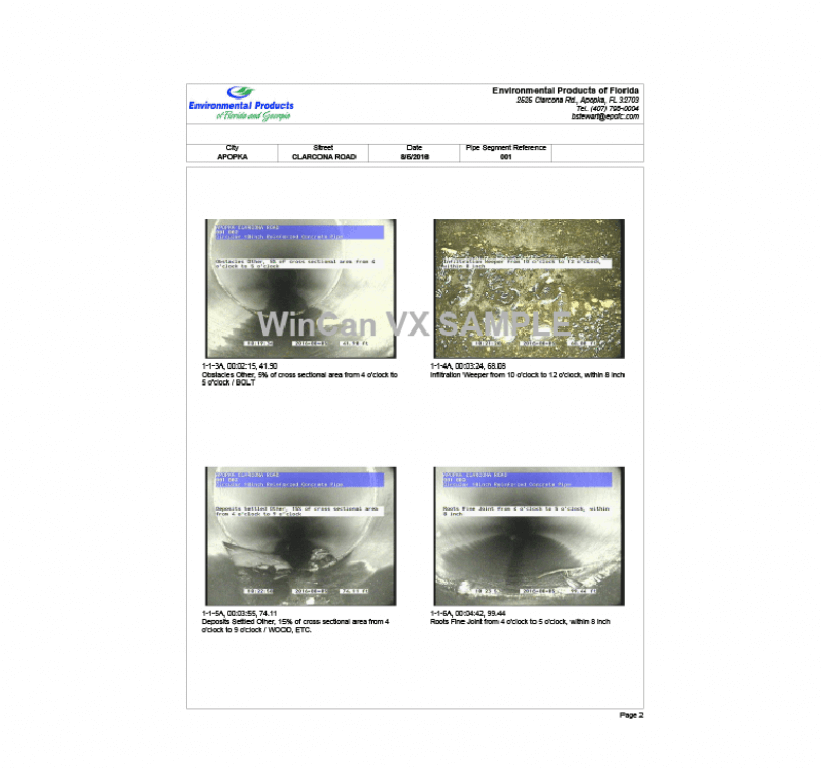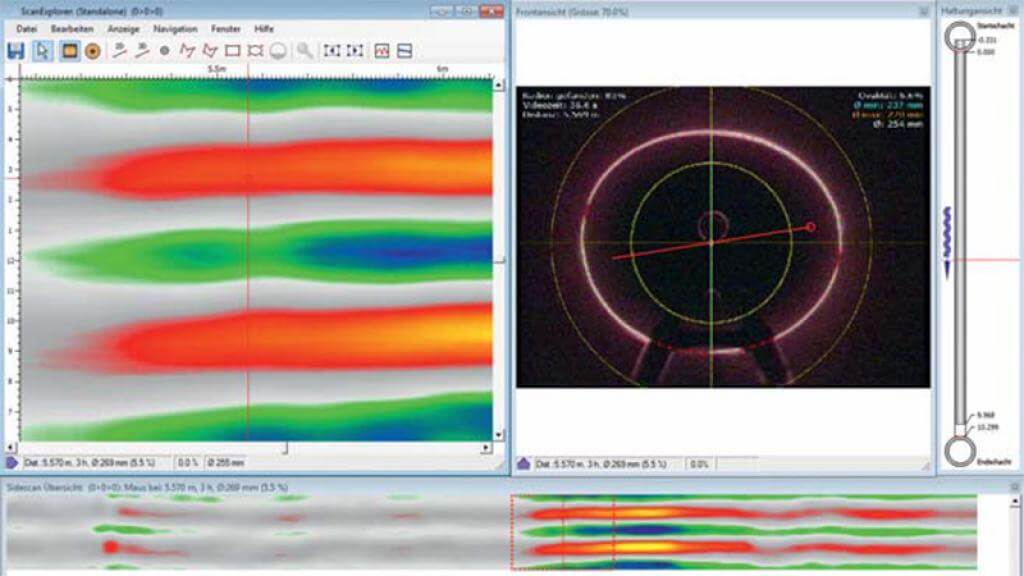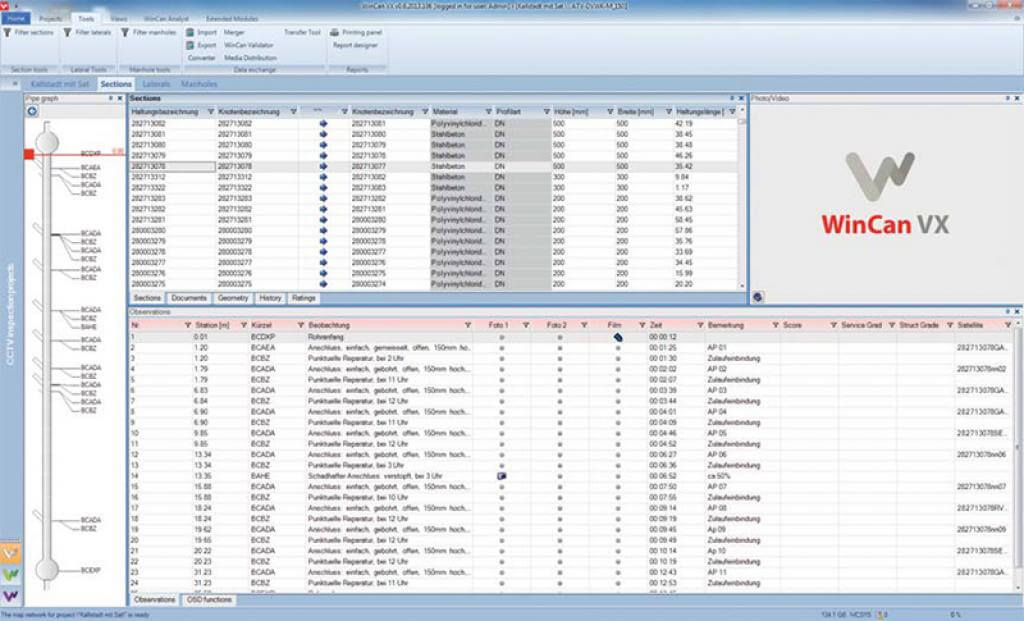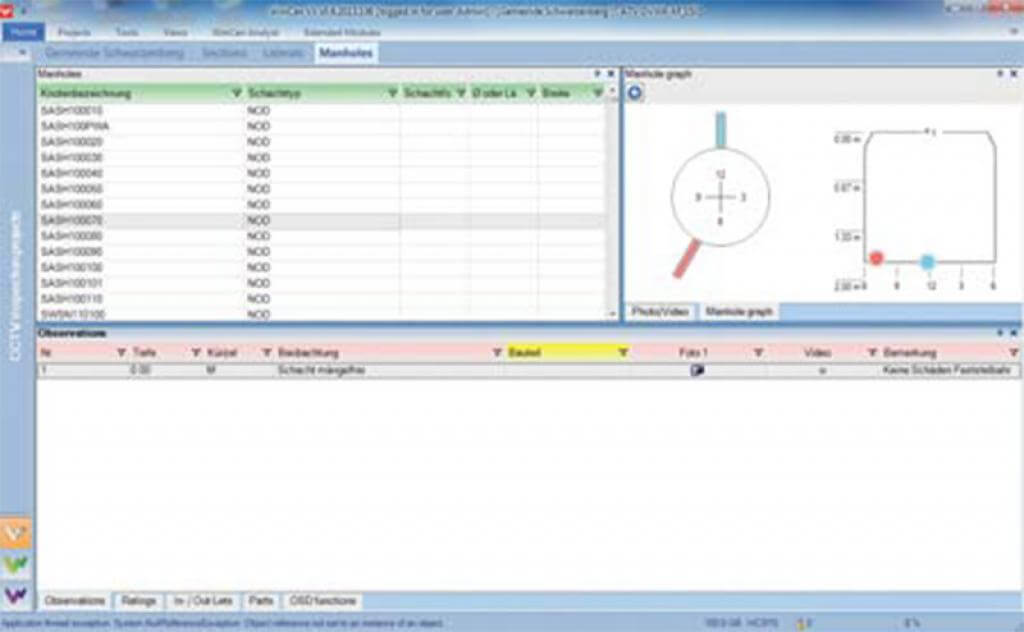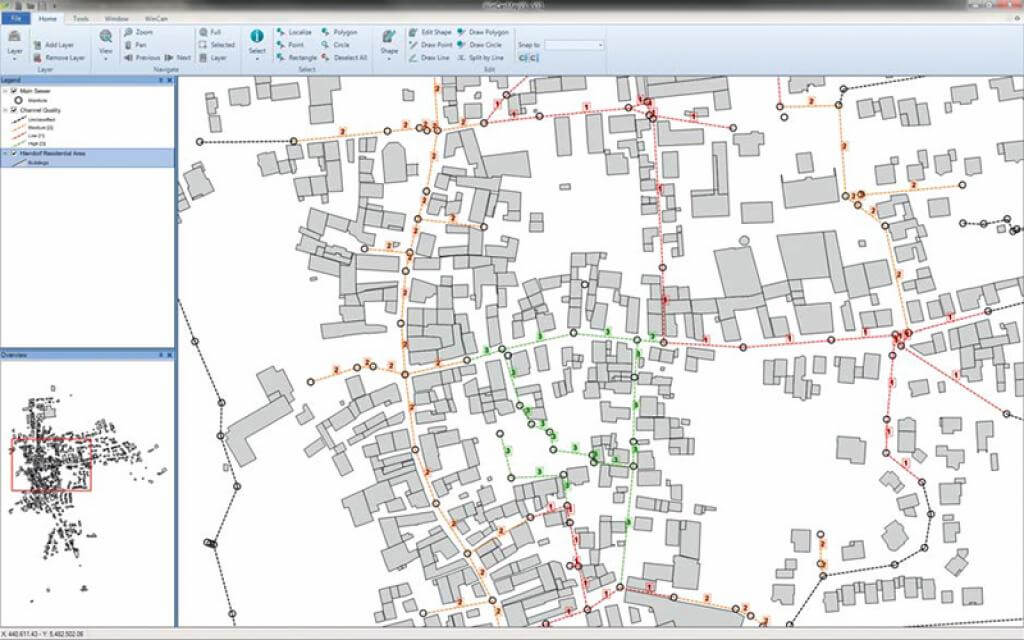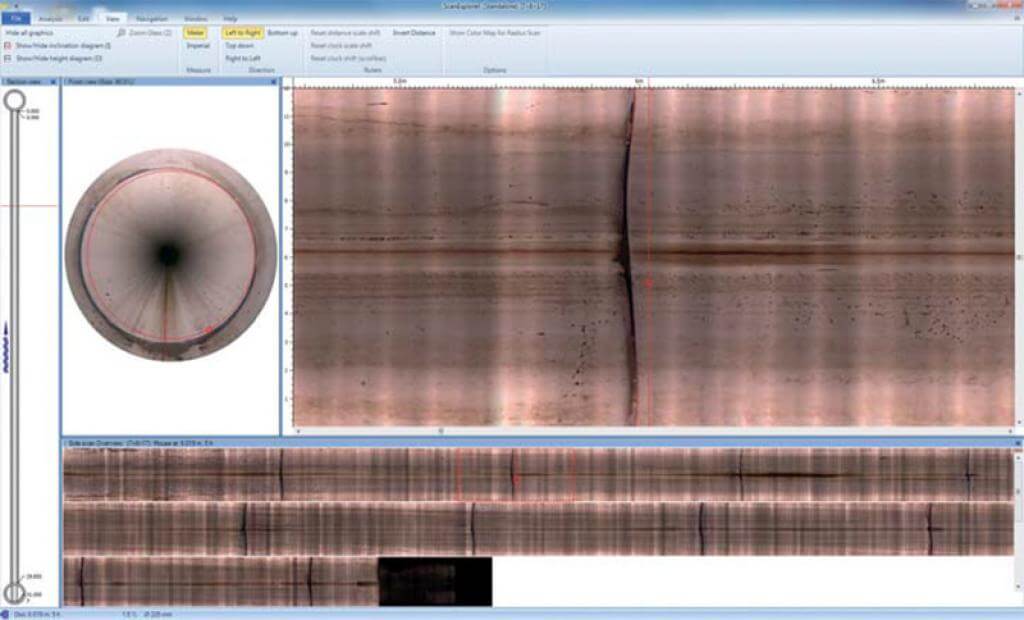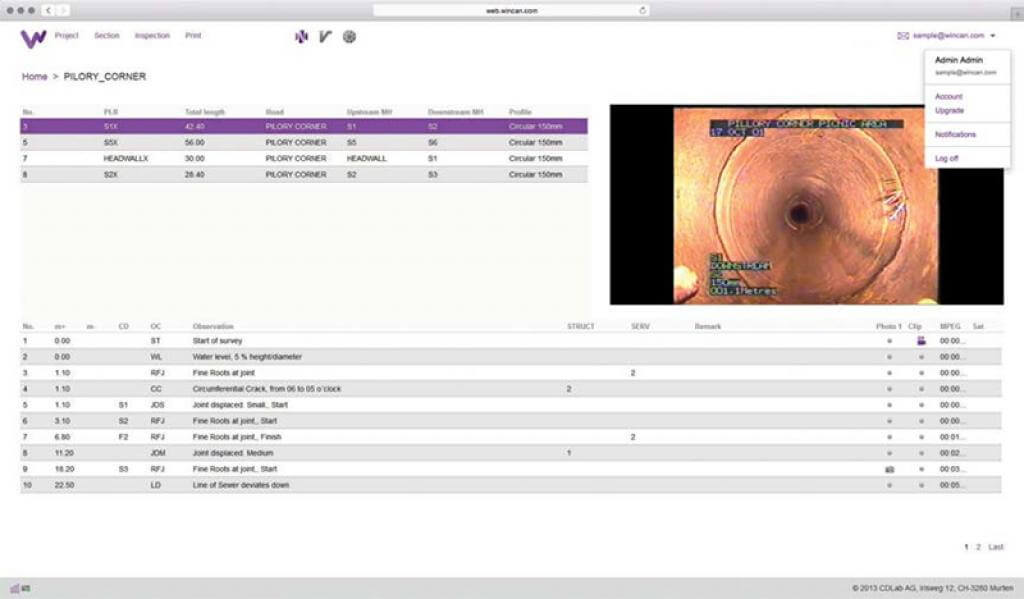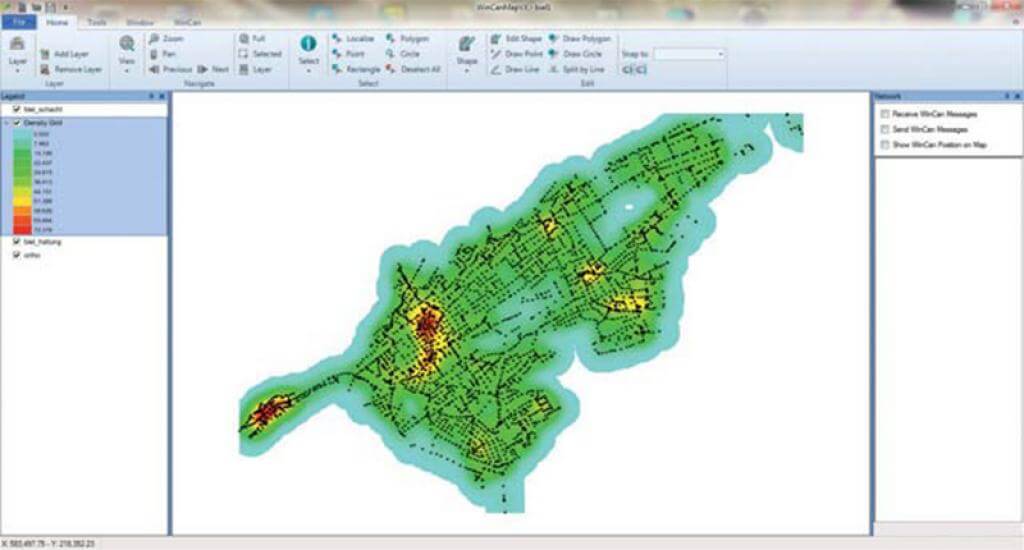WinCan – CCTV Pipe Inspection Software
ASSET MANAGEMENT SOFTWARE FOR WASTE WATER INFRASTRUCTURE
WinCan VX is the core of the entire WinCan product family. It offers the core functionality you need to collect pipe inspection data, organize it into a database, and generate inspection reports that graphically display the pipe and its defects.
WinCan VX also allows you to manage data in the office post-inspection, share it with clients using free viewer software, and export it in a variety of formats. Various report templates present a concise summary of asset condition, and can be fully customized to individual needs.
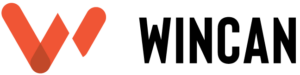
ADVANTAGES AND FEATURES
Universal Compatibility
WinCan VX works interchangeably with all major brands of pipe inspection cameras, and our continuous development of the platform means you can count on it to support emerging technologies before the competition.
Common Platform
WinCan VX streamlines the collection of pipe inspection data, and then makes that same data seamlessly available to engineers and management for analysis and reporting.
Supporting Beginners and Experts
WinCan VX adapts to the capability of any user. Beginners unfamiliar with inspection codes can simply key in a term and WinCan VX will display all codes containing the term. Intermediate operators can navigate a hierarchical menu to drill down to the proper code. Experts can type in a portion of the code and WinCan will complete the observation without requiring any mouse clicks or window toggling.
Flexible Reporting
WinCan VX reports can be custom-tailored to the needs of any user. Text and pictures can be arranged as desired, the size of columns and lines can be adjusted, and dynamic values can be generated and stored for reuse. Custom reports can be built from the ground up, or by modifying any of the supplied report templates.
Graphical Presentation
Captured data is presented simultaneously in a grid and schematic views. The schematic view makes comprehending asset condition quick and easy, and is updated in real time as inspection data is added or changed.
Flexible Interface
The various panels of the WinCan VX user interface can be resized, repositioned, and maximized / minimized to suit the needs of any user. Custom data fields and data types can also be created. Many other aspects of the interface can be customized as well, including typeface, type size, field colour and keyboard shortcuts.
Entry-Level Mapping
The WinCan VX core software can display inspection data on a GIS map, allowing assets and observations to be selected with a simple mouse click. Extended GIS capability is available with the WinCan GIS module.
Extendable Design
SECA has been selling and supporting WinCan to both contractors and Authorities throughout Australia since 1999.
We have two Wincan Support consultants trained in Switzerland.
Exclusive Wincan VX Professional Certification within Australia.
We are able to offer full Training in the use of Wincan, Phone and Remote support to help Install, setup or fix any issues.