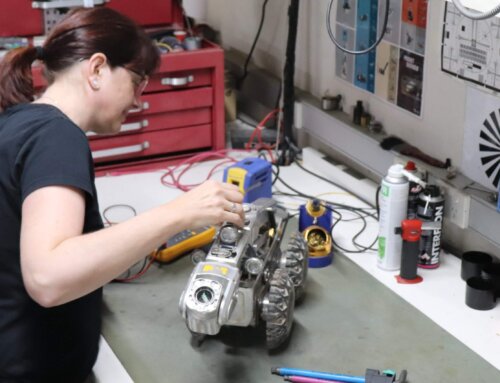Meet the VC500 Controller for the Rovion Crawler System
Posted by Kristel Hudson on 17 January 2024 14:21:00 Find me on: LinkedIn
The VC500 Controller for the ROVION sewer inspection crawler has completely redefined how inspections are done. With its ability to perform standards-compliant inspections and wirelessly upload results to the cloud, it’s easier than ever to access your data from any device with a browser. The VC500 is packed with tools to measure pipe diameter, bends, cracks, obstructions, flow levels, lateral dimensions, angles, and inclinations. Plus, its intuitive drag-and-drop interface makes overlaying videos with inspection data, system status, and images a breeze.
Let’s explore what makes the VC500 a standout:
Effortless Navigation and Layout
Using the VC500 feels natural, thanks to its smart navigation design:
- Navigation Bar: Always visible on the right side of the screen, the navigation bar gives you quick access to everything you need. The home button gets you back to the start screen, while the menu button opens up settings and diagnostics.
- Swipe-Friendly Interface: Move between pages effortlessly by swiping or using the arrows.
- Help Button: Easily switch between icon-only and text-labelled buttons to learn the system faster.
- Customisable Joystick Positioning: Place the joysticks where they’re most comfortable for you—above or below the screen.

Using the VC500 feels natural, thanks to its smart navigation design:
- Navigation Bar: Always visible on the right side of the screen, the navigation bar gives you quick access to everything you need. The home button gets you back to the start screen, while the menu button opens up settings and diagnostics.
- Swipe-Friendly Interface: Move between pages effortlessly by swiping or using the arrows.
- Help Button: Easily switch between icon-only and text-labelled buttons to learn the system faster.
- Customisable Joystick Positioning: Place the joysticks where they’re most comfortable for you—above or below the screen.
Simplified Crawler Operation
The VC500 puts control right at your fingertips:
- Joysticks: Smoothly manage crawler and camera movements.
- Touchscreen Interface: Handle a variety of functions with ease:
- Lighting: Adjust the brightness of camera and auxiliary lamps.
- Camera Features: Zoom, focus, and switch between cameras.
- Macros: Automate up to nine common inspection tasks.
- Reel Settings: Control power, speed, and modes (automatic or manual).
- Safety First: Includes cruise control, anti-roll, clutch control, and lift adjustments.
Stay Informed with Customisable Indicators
The VC500 keeps you updated with all the details that matter:
- Distance Measurements: Zero out, recalibrate, and overlay distance measurements directly onto your video.
- Status Displays: See active projects, inspection standards (like PACP), video recording status, ATEX compliance, and pressure levels—all at a glance.


Easy Reporting and Sharing
Collaboration has never been simpler:
- Create projects using common defect catalogues like PACP or WRc.
- Log defects with easy-to-use drop-down menus.
- Upload projects wirelessly to WinCan Web to securely share data in real time.
- Generate polished reports and save them as PDFs to share with clients or team members.
Custom Video Overlays
Personalising your inspection videos is simple and effective:
- Add your logo, client details, inspection data, and crawler parameters directly to your video.
- Customise text colour, background, positioning, and transparency to match your branding.
- Save your preferred overlay setups as profiles for quick use next time.
Advanced Measurement Tools
With the VC500, precision is built in:
- Measure pipe diameter, bends, cracks, obstructions, flow levels, lateral dimensions, and inclinations.
- Align virtual tools with real-world objects to calculate measurements accurately, such as determining percentage blockages from traced obstructions.
Seamless Upgrades
The VC500 is designed to work with all existing ROVION systems, so upgrading is straightforward. Every new ROVION system also comes equipped with the VC500 as standard. This controller combines cutting-edge technology with user-friendly features to transform your inspection workflow.

Ready to see the VC500 in action?
Book a demo today and experience the difference it can make for your team!